Content Creation
 Nowadays, everyone online is a content creator. This unique time in history affords us the ability to share, produce, and consume content easily and cheaply. It is easy to post online about a temporary thought or feeling, and just as easy to overlook the potential ways in which posting that content can cause us harm.
Nowadays, everyone online is a content creator. This unique time in history affords us the ability to share, produce, and consume content easily and cheaply. It is easy to post online about a temporary thought or feeling, and just as easy to overlook the potential ways in which posting that content can cause us harm.“Collectively, all of the digital content that you and others create becomes your online reputation.”
Author Matt Ivester states that understanding an audience’s biases is a critical part of making informed decisions regarding the content that we decide to post. Importantly, when we post online, we should consider the fact that we are giving up control of that content forever.
Biases impact how we are perceived. Some unconscious ones that future employers may have include:
- Superiority bias - people generally believe they are less likely than others to make mistakes online.
- Ambiguity effect - people tend to avoid questions that do not have clear answers, and may post online without considering how others perceive them.
- Attribute substitution - people replace difficult questions (i.e. “what will the world think of this post?”) with simple ones (i.e. how their friends will react).
- First impression bias - people make unconscious snap judgments about others based on first impressions.
- Negative information bias - people weigh negative over positive information, often remembering bad things about character most clearly.
Knowing that our online reputations are often the first impressions that we create, it is especially important to promote our best versions of ourselves and avoid unnecessary pitfalls.
Content Curation
I wrote about my love for GoogleKeep in my previous blog post, so this week I thought I’d explore some of my other options.
I tend to be a visual learner. Organization tools are my friend - without them my notes are generally scrawled on whatever scrap of paper I have at the moment.
In an organizational tool, I consider three criteria:
- Cost - preferably free
- Visual harmony and simplicity - too many bells and whistles tend to overwhelm and distract me
- Utility - does using the app make my life easier or harder?
OneNote offers a feature that allows me to scan all of my random handwritten notes and organize them. Best of all, this service synchronizes with all of the devices on my Microsoft account - that means no more forgetting whatever idea or to-do item I’ve jotted down in a random notebook. The accessibility and convenience this affords me is especially great when I’m on the run because I can use OneNote right from my phone - which, unlike all of my rogue sticky notes, is nearly always right by my side.
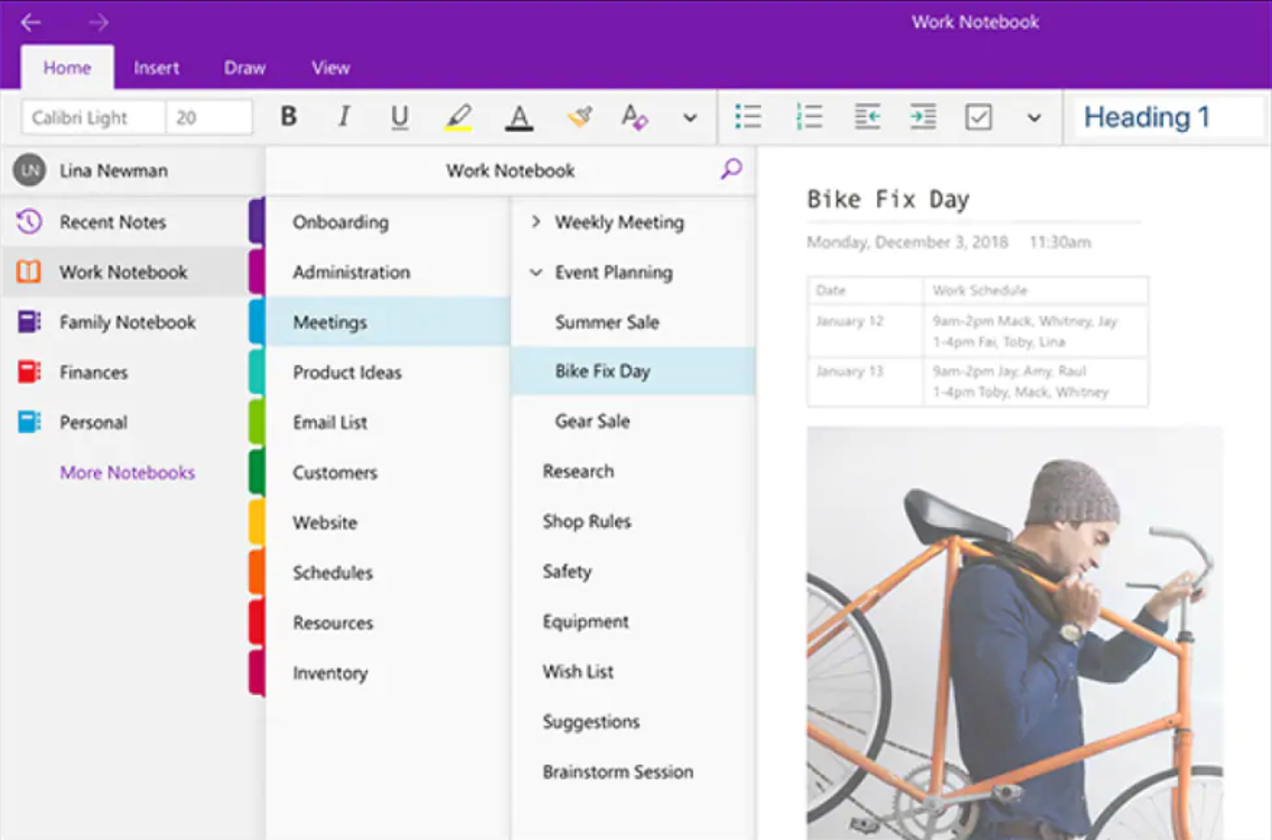 |
| Source |
OneNote also offers an add-on feature that can automatically divide words into syllables, or even highlight the verbs and subjects and other elements of syntax in a passage. This can be helpful to people learning English. This add-on also includes a specialized easier-to-read font. This service is not of particular interest to me at this point, but I am excited to see an app that genuinely helps and makes life better for its users.
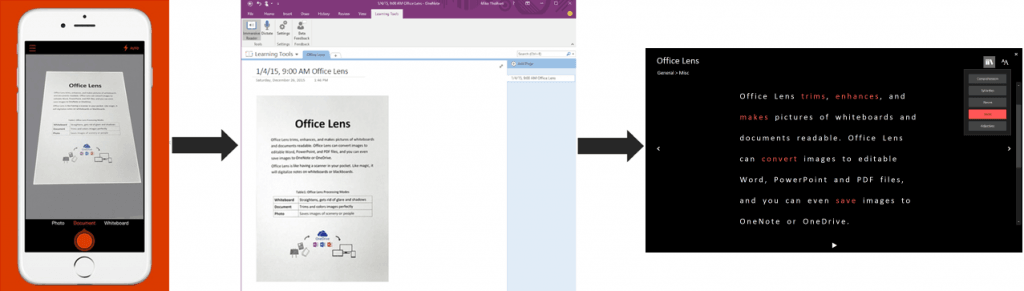 |
| Source |
Zoho Notebook uses color coding and customization functions to create different types of notes like checklists, spreadsheets, media clips, and more. This service allows me to organize my notes into notebooks, which are beautifully displayed on my account’s home page. However, I find the note-taking features to be less powerful than OneNote's.
|
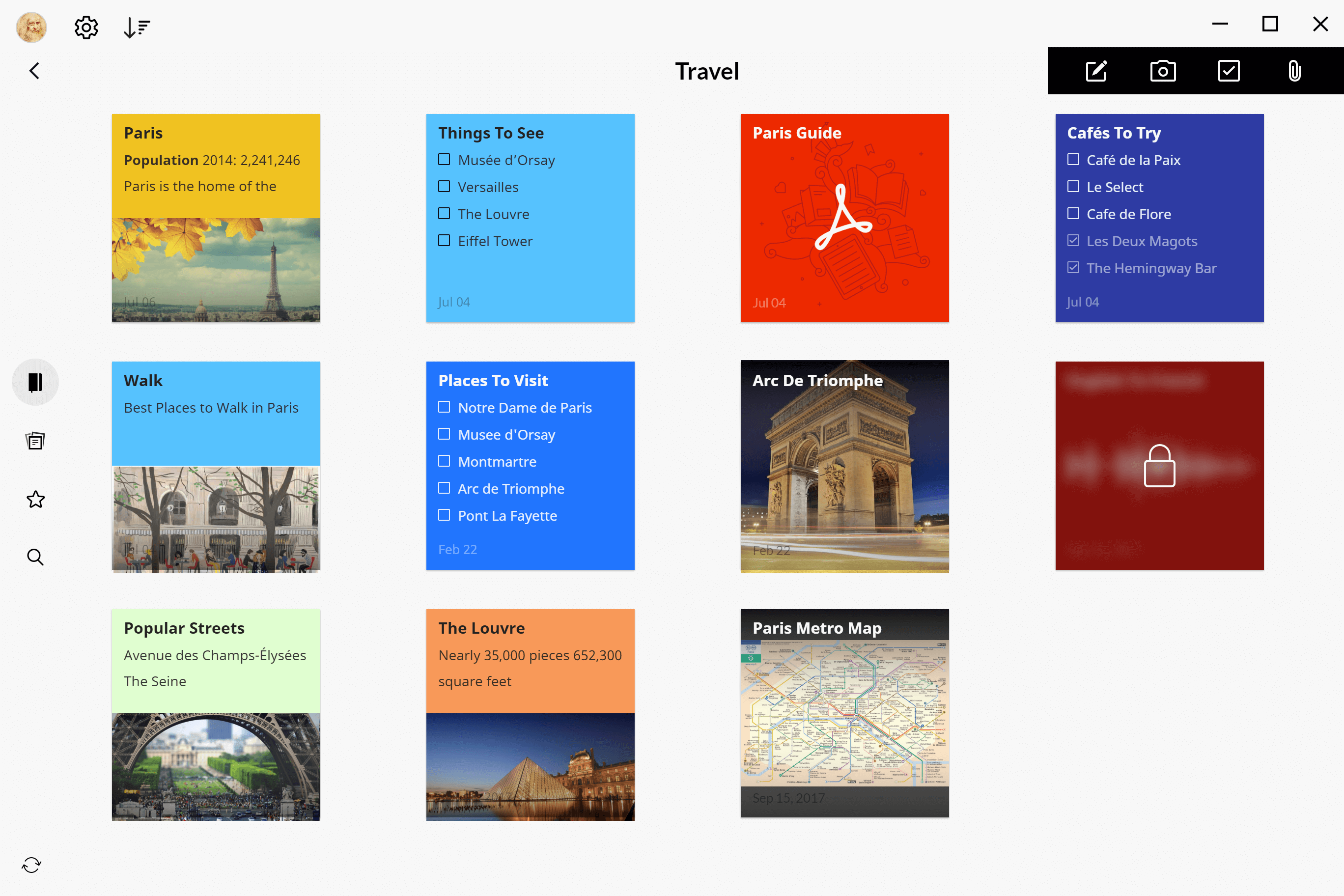 |
| Source |
 |
| Source |
Pinterest is described as “a whole new way to collect and organize all those appealing, intriguing and interesting images and ideas you come across on the Internet every day.”
Pinterest allows me to organize creative projects as well as collect images and visual inspiration like sticky notes that I can’t lose! This service has a social element, which allows users to follow each other.
I find that following individual boards about topics I’m interested in yields really great results in curating my feed. In an educational setting, this service is ideal for visual learners.
 |
| Source |

No comments:
Post a Comment