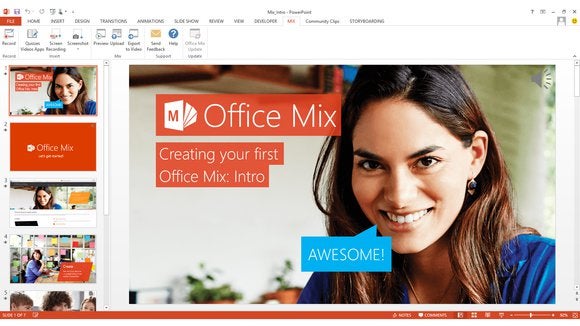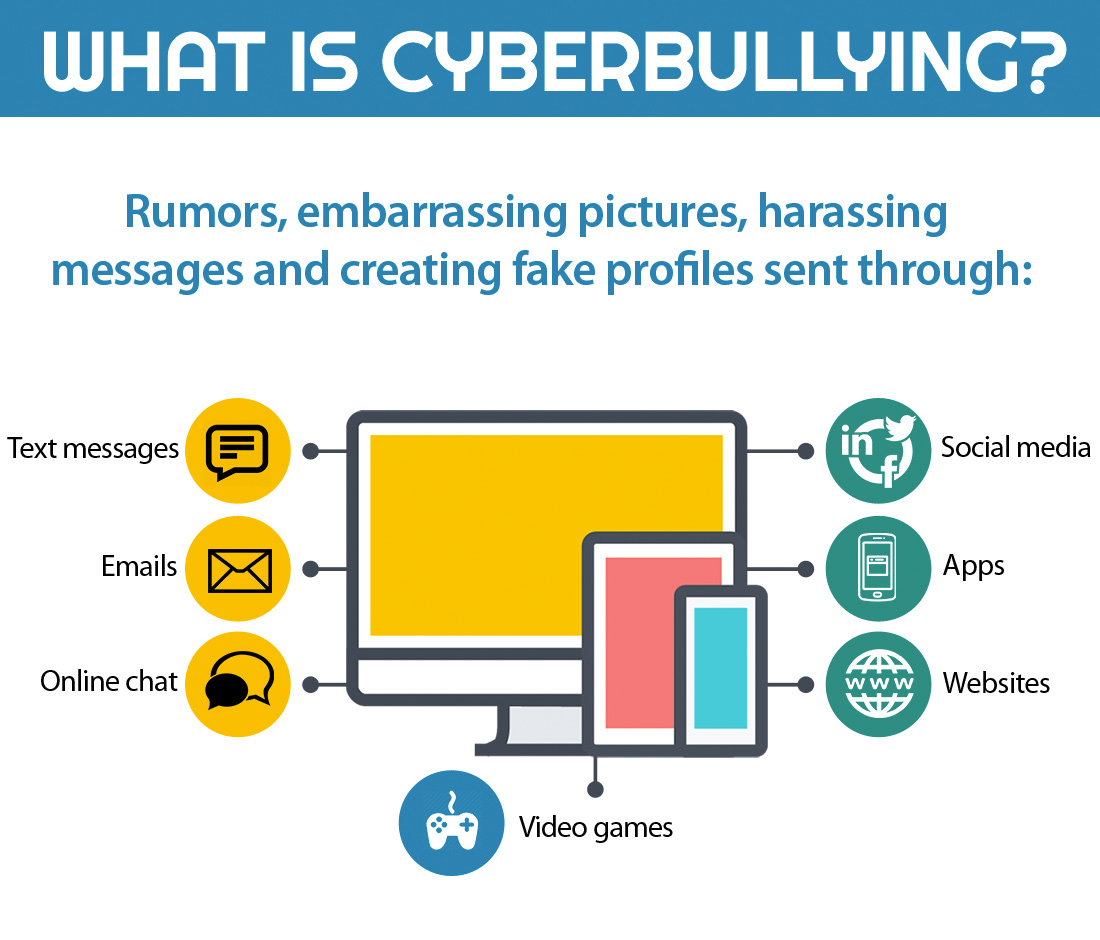This is my last full semester as a Stockton undergrad. I'm slated to graduate in the spring of 2020. It seems unreal, but in reality I have been on this journey for a significant portion of my life. I'll be sure to include all of the arduous details in my memoir, but for this blog post I'll narrow it down to my Digital Portfolio class highlights.

Building a PLN:
LinkedIn - This class was my first introduction to LinkedIn. More on that later.Twitter - This class was also my first introduction to Twitter as a professional platform to share relevant articles and thoughts. It has become an easy resource for me to turn to if I need inspiration for content, as well as a carousel of informational links and tidbits hand selected by the people I follow.
Blog - Designing and personalizing my site was fun. Writing for my blog became a weekly ritual and proved to be good practice for professional writing. I enjoyed synthesizing my own content based off of the variety of reading materials, which included books and articles posted to LiveBinders.
Books - The most impactful book we read, in my opinion is Light, Bright, and Polite by Josh Ochs. I found the tools detailed in the book applied to different aspects of digital citizenship - professional, personal, and private. The detailed tips and guidelines really helped me to reframe the way I approach social media. LOL OMG was probably my second favorite because of its simplicity and focus on teenagers in high school or middle school. Finally, with Untangling the Web coming in last, partially because some of the websites and applications mentioned in the book are no longer active.
LiveBinders - I enjoyed reading the variety of content we had to choose from on LiveBinders. Having access to different articles made the material more interesting, and allowed me to focus on specific areas of the general topic that appealed to me. A variety of material was far more interesting to read from than a traditional textbook. Also, since we accessed the content online, we were reading current information, unlike the slightly lagging information often printed in textbooks.
Guest speakers:
One of my favorite class experiences was the Interviewing Roundtable we had with Elana Leoni and Don Rescigno, in which they shared insights about the job application process, interviewing, and building a professional social media presence that works for the candidate on an individual level. This talk opened my eyes to the benefits of curating my LinkedIn profile.Projects:
MicroBit - On the last day of class, my partner Alyssa and I teamed up to create an interactive MicroBit experience. We had never seen a MicroBit before. We struggled to get things to work throughout the project, with a few successes sprinkled in. We made a good team and didn’t give up trying, despite falling behind other groups and becoming a little bit discouraged at times. Alyssa really pulled us through, and figured out how the code worked. At the end of the activity, it was revealed to us that the point of the exercise was not to judge how well we understood how to code, it was to experience a F.A.I.L. This acronym stands for “First Attempt In Learning,” which appropriately describes the way I felt while creating the project.We experienced the following issues:
- We had trouble from the beginning of the project, starting with constructing the cardboard goal post.
- We did not measure or cut the cardboard or tinfoil properly.
- We thought the green paper was optional and ended up skipping the step, which made things difficult later on.
- We were able to figure out how the puzzle pieces of code fit together fairly easily.
- We also tried attaching the micro bit to jump wire instead of using the red and black battery wires, which caused us a lot of confusion and frustration.
- We didn’t use play doh initially, which helped to secure the wire to the board.
- Confusion about whether we were working on the code or the board.
- Struggle...and success! Our goal counter counted to 2 and then stopped working.
This was my first attempt using the MicroBit, and my first introduction to the F.A.I.L. acronym.
App Smackdowns (specifically presenting them) seemed daunting at first, but this exercise helped me to build confidence presenting simple technology demonstrations. The best apps I learned about in class were not apps that I found, but apps that students in other majors introduced to the class. Below are the apps our class was exposed to during the semester.